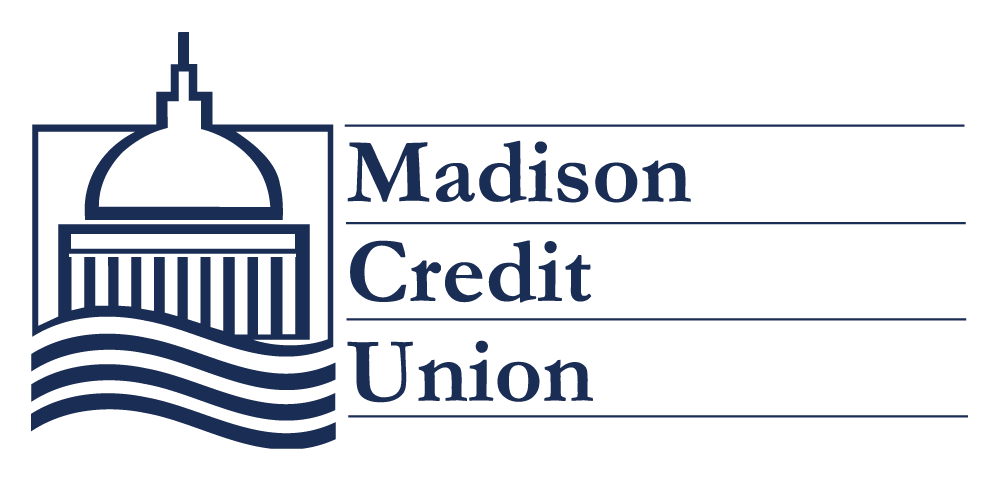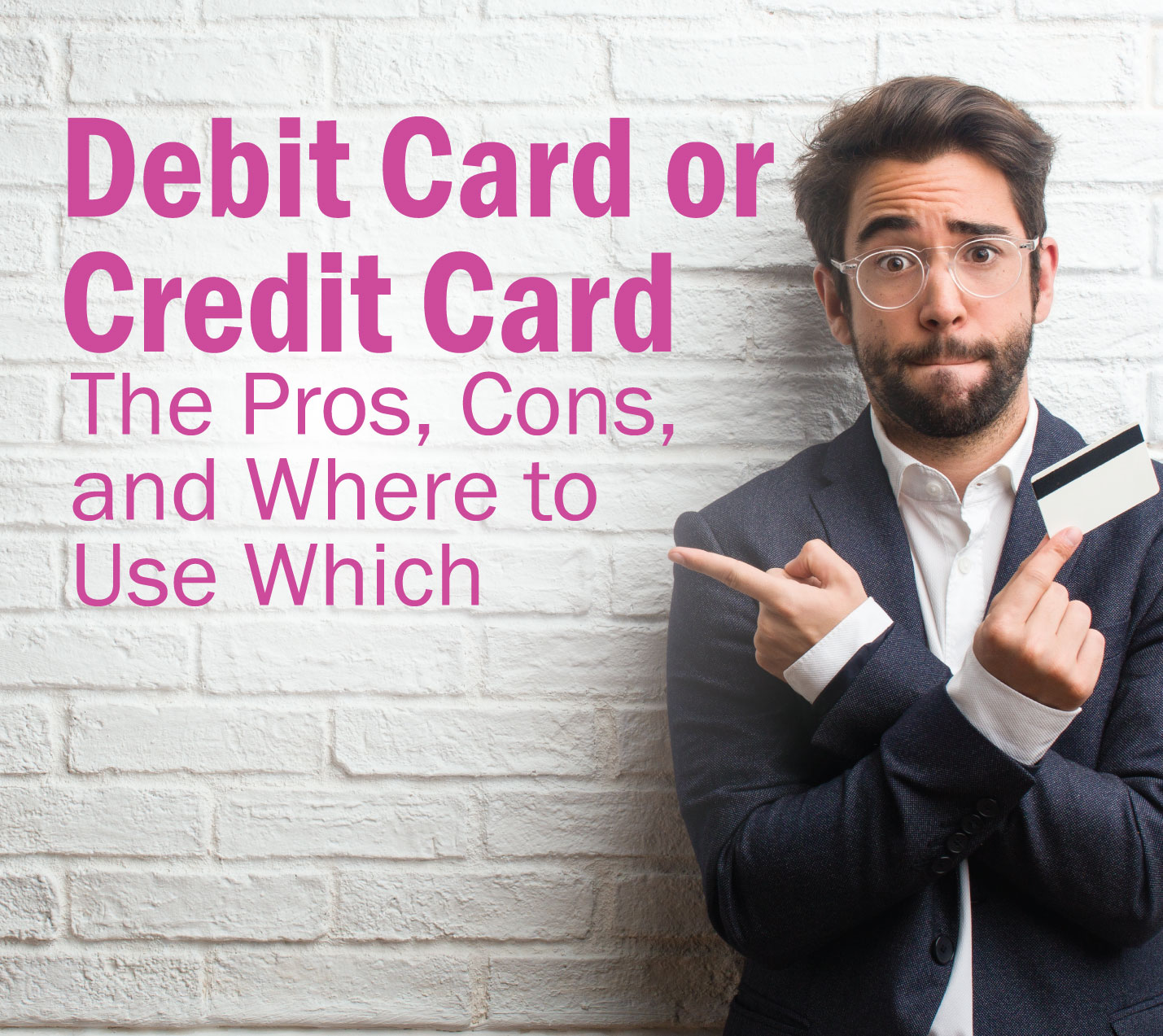Cash is still a popular way to pay for services and goods, and can sometimes…
The Do’s and Don’ts of Passwords
The Do’s and Don’ts of Passwords
“Passwords are like underwear:
don’t let people see them,
change them very often,
and don’t share them with strangers.”
– Chris Pirillo
Technology has become a huge part of our daily lives, and we often rely on apps to make our lives easier. Convenience is a wonderful thing but it can also be harmful in the wrong hands. It has never been more important than now to be careful and conscious when making accounts on the internet.
We put a lot of trust in our passwords to keep our personal and private information secure. While there is always a risk of a data breech, or your passwords being leaked, we’ve compiled a list of some helpful do’s and don’ts’ when choosing a password and how to keep them secure.
Choose a POWERFUL password
Do
The longer the better. 8+ characters is a standard length but most sites recommend 12-14 characters, especially for sensitive information like your credit union account.
Use all the keys on your keyboard. Incorporate a mixture of uppercase, lowercase, symbols, and numbers to strengthen your password.
Be unique. Don’t use common password combinations like a capital letter followed by lowercase letters and a couple numbers like, Komodo29.
Don’t
Don’t put that kind of pressure on Fido. Refrain from using (potentially) public information, like birthdates, children’s names, pet names, etc.
Different passwords for different sites. Try not to use the same password on all your accounts or variations of the same password. Once one account is compromised then all of your accounts can be more easily compromised.
Your password shouldn’t be password. Stay away from common passwords like ‘password’ and ‘12345’. An example of a strong password is: L0r3m!p$uM9x
Protect your passwords
Do
Memorize your passwords. The safest way to keep your passwords secret is to keep them to yourself. Here are two helpful ways to make your password strong and more importantly, memorable.
- Create your password from a sentence. Pick a long memorable sentence or song lyrics and use only the first letter of each word to create the password. For example if you’re a Beatles fan you could use…
“Yesterday, all my troubles seemed so far away / Now it looks as though they’re here to stay / Oh, I believe in yesterday” – which as a password looks like: “Y,amtssfa/Nilatt’h2s/O,Ibiy”
- Incorporate your artistic side. Draw an imaginary shape on your keyboard. Typing an imaginary circle on your keyboard could give you a password that looks like this: BNJU76TFVB
Utilize a password manager. Don’t store your passwords in a place that others can easily find ie. a sticky note on your computer screen or in a cloud file labeled ‘passwords’. Unless that file is encrypted you are putting yourself at serious risk. Here are some of the best and safest password management programs according to PC World.
Two-factor authentication is your friend. It can get annoying to get a text message when you want to login to your online banking but it also means it’s that much harder for a hacker.
Don’t
Autosave doesn’t mean autosafe. Don’t let your mobile device or computer automatically save your passwords, especially if you’re using a public device. If you do let your browsers/mobile devices save passwords, utilize multi-factor authentication.
Additional Suggestions
Update your password occasionally.
Utilize security questions if available.
Do not share passwords with others, keep them private.