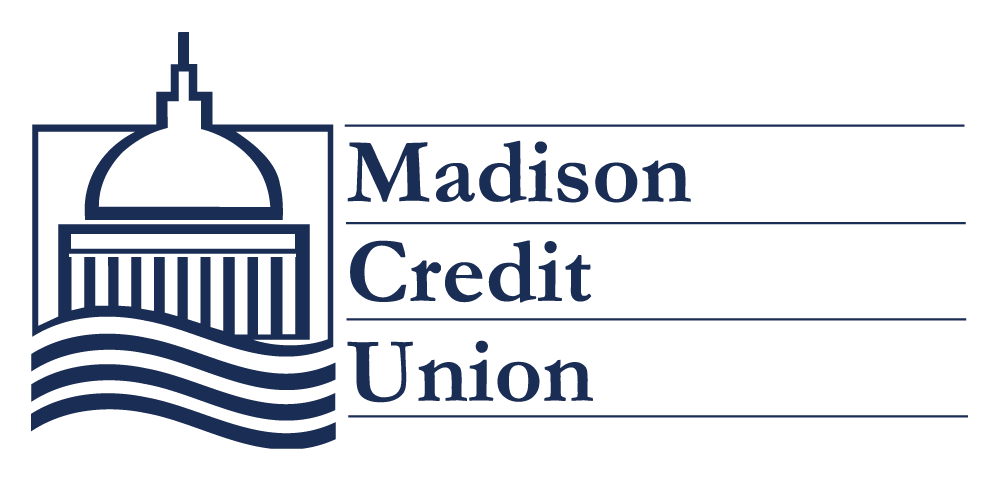To get started open your mobile app or go to online banking. Once logged into the mobile app, you will choose ‘Move Money’ from the bottom icons. From there you can make a transfer, pay bills or pay anyone. Choose ‘Pay Anyone’.
Note: If you have not yet enrolled for ‘Pay Anyone’, you will be prompted to do so here. Enrollment is easy. You simply select the primary account you would like to use and click confirm.
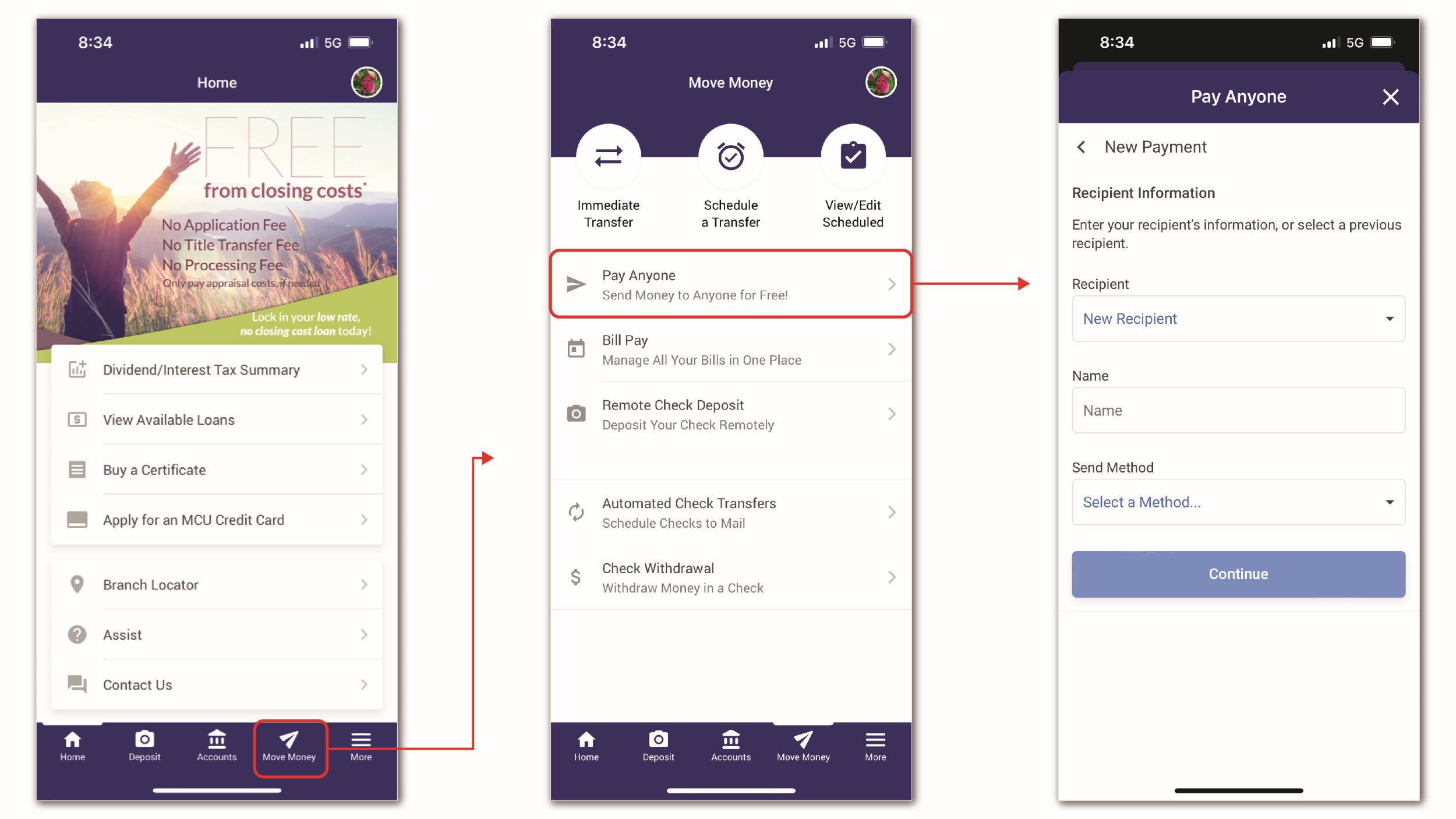
For Online Banking, you can get to ‘Pay Anyone’ from the top left Money Management section or via the drop-down menu ‘Pay & Transfer’.
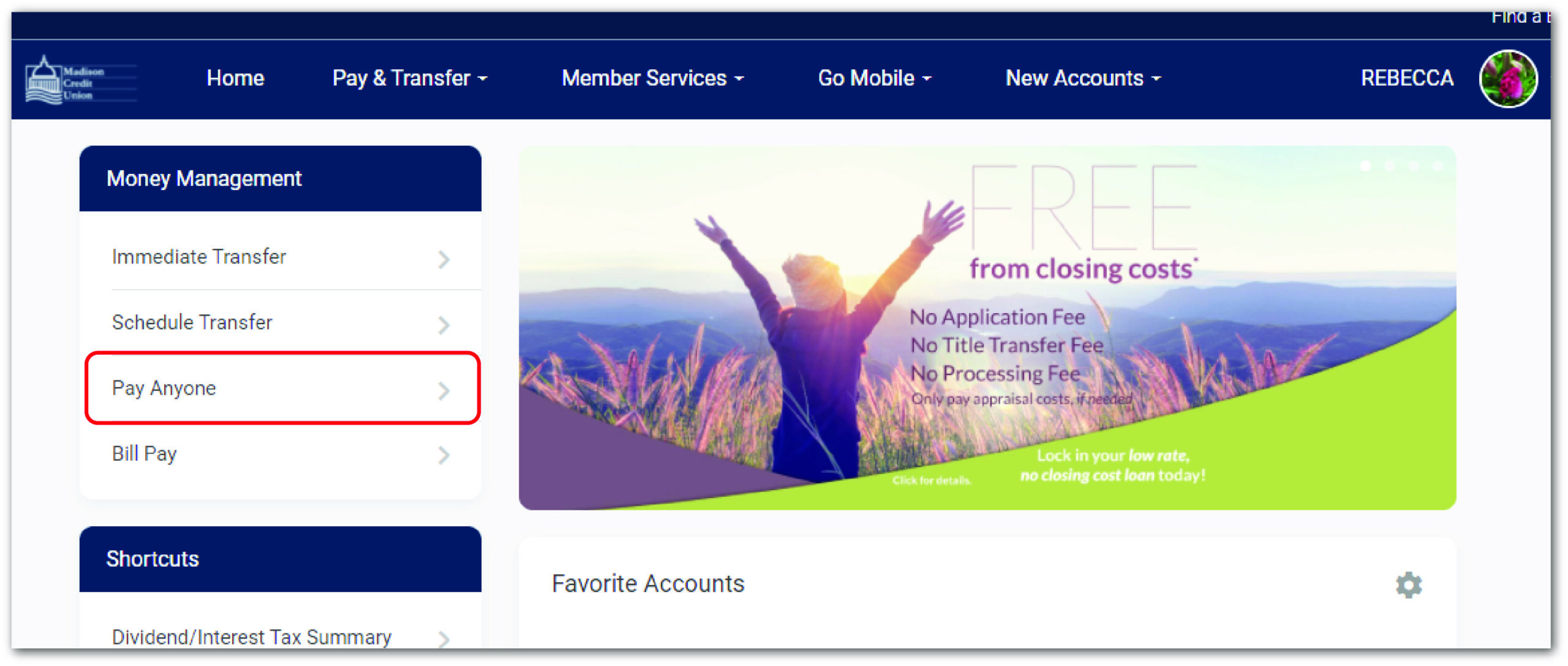
Next you will need to select a recipient and a contact method. The contact method is the manner in which the recipient will be notified that you want to transfer them funds.
You will then be prompted to choose how much you would like to send and any Memo you would like to add, ie ‘my portion of dinner’ or ‘rent money’.
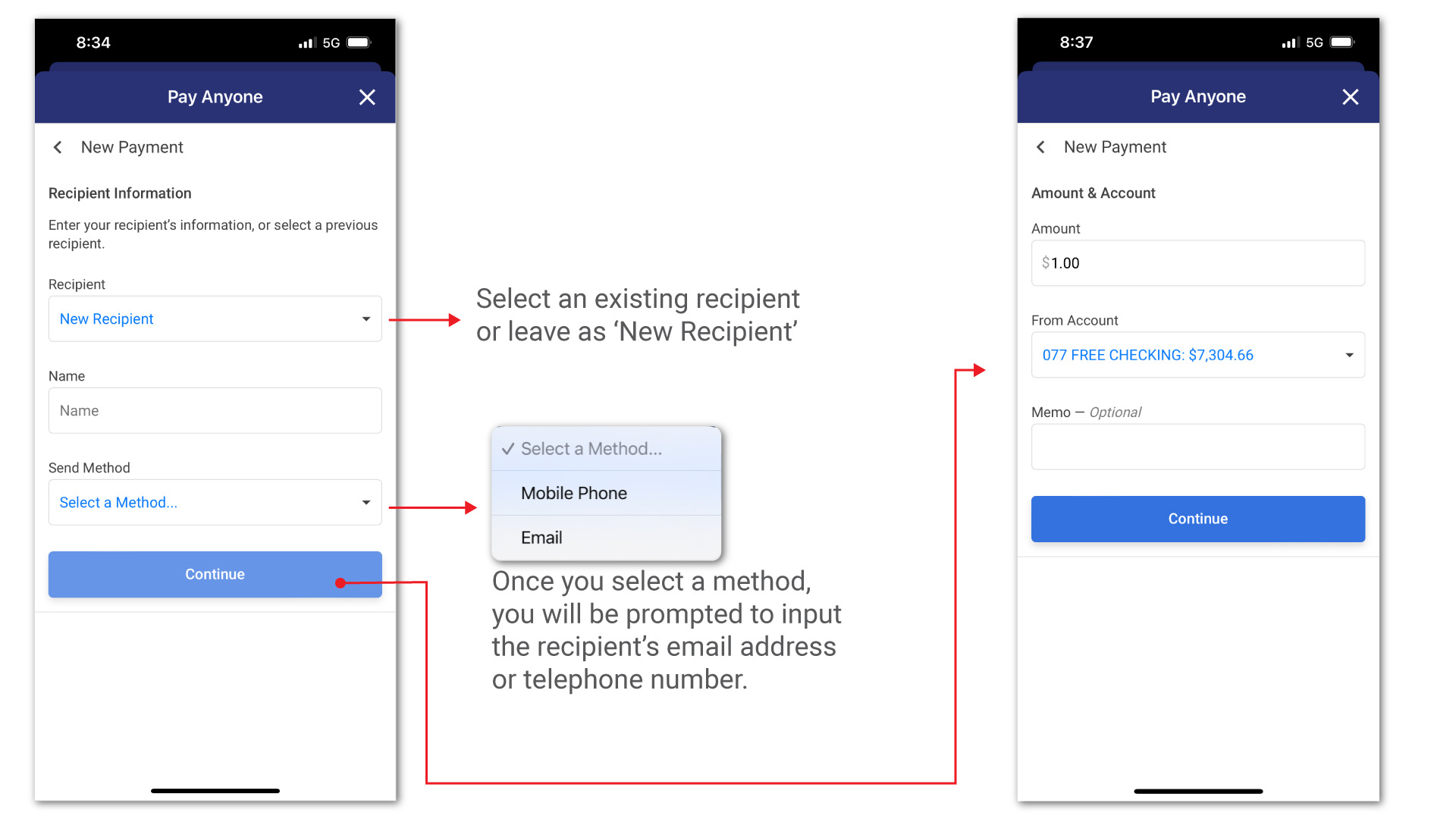
You will need to select a security question. Something that both you and the recipient know the answer to. Examples could be, “Where did we go to dinner yesterday?” or “What’s your middle name?”
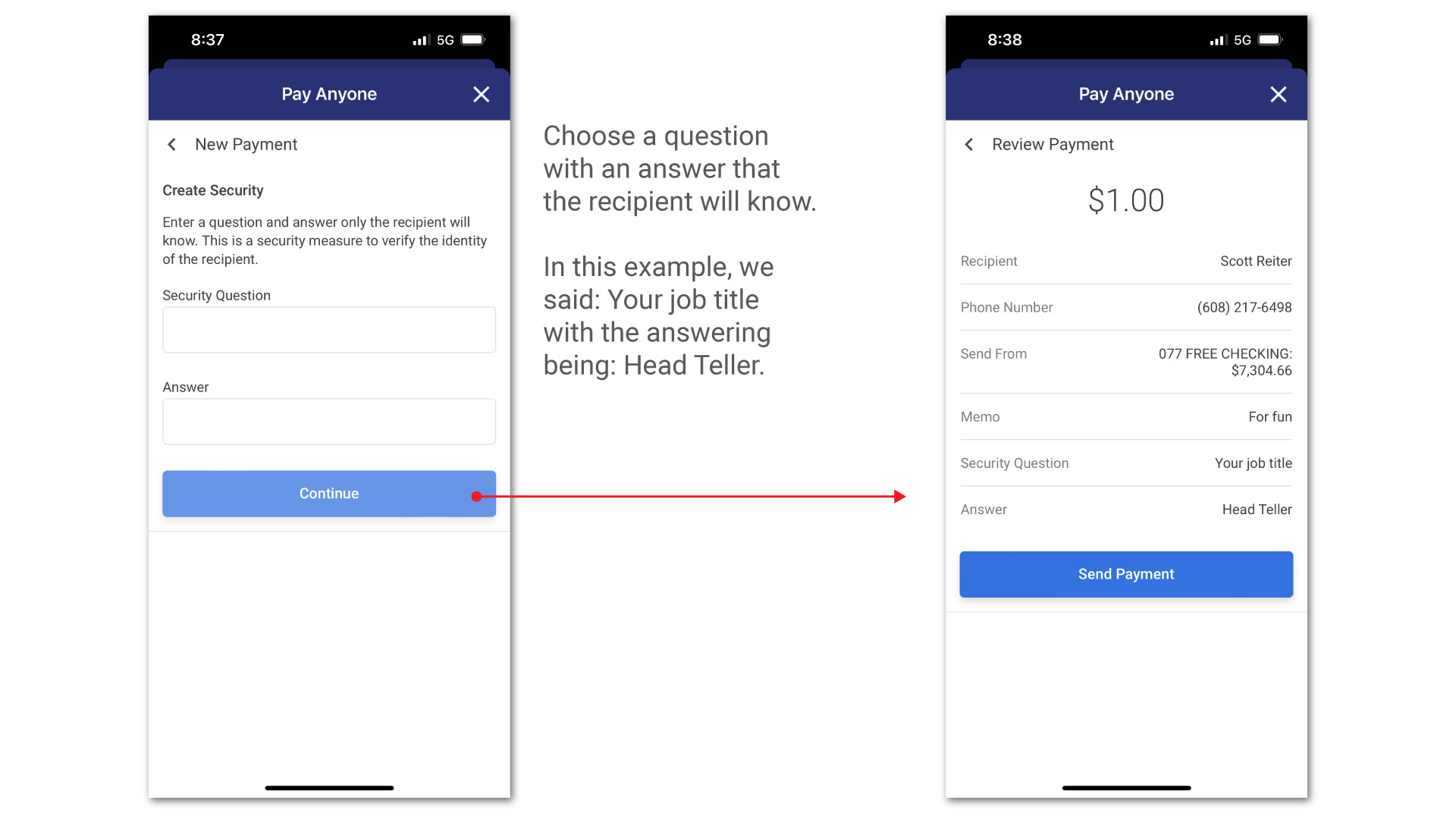
One you have sent the payment out, you will be able to view it as pending on the ‘Pay Anyone’ screen. You can review your history of payments to see any payments that went through successfully or failed.
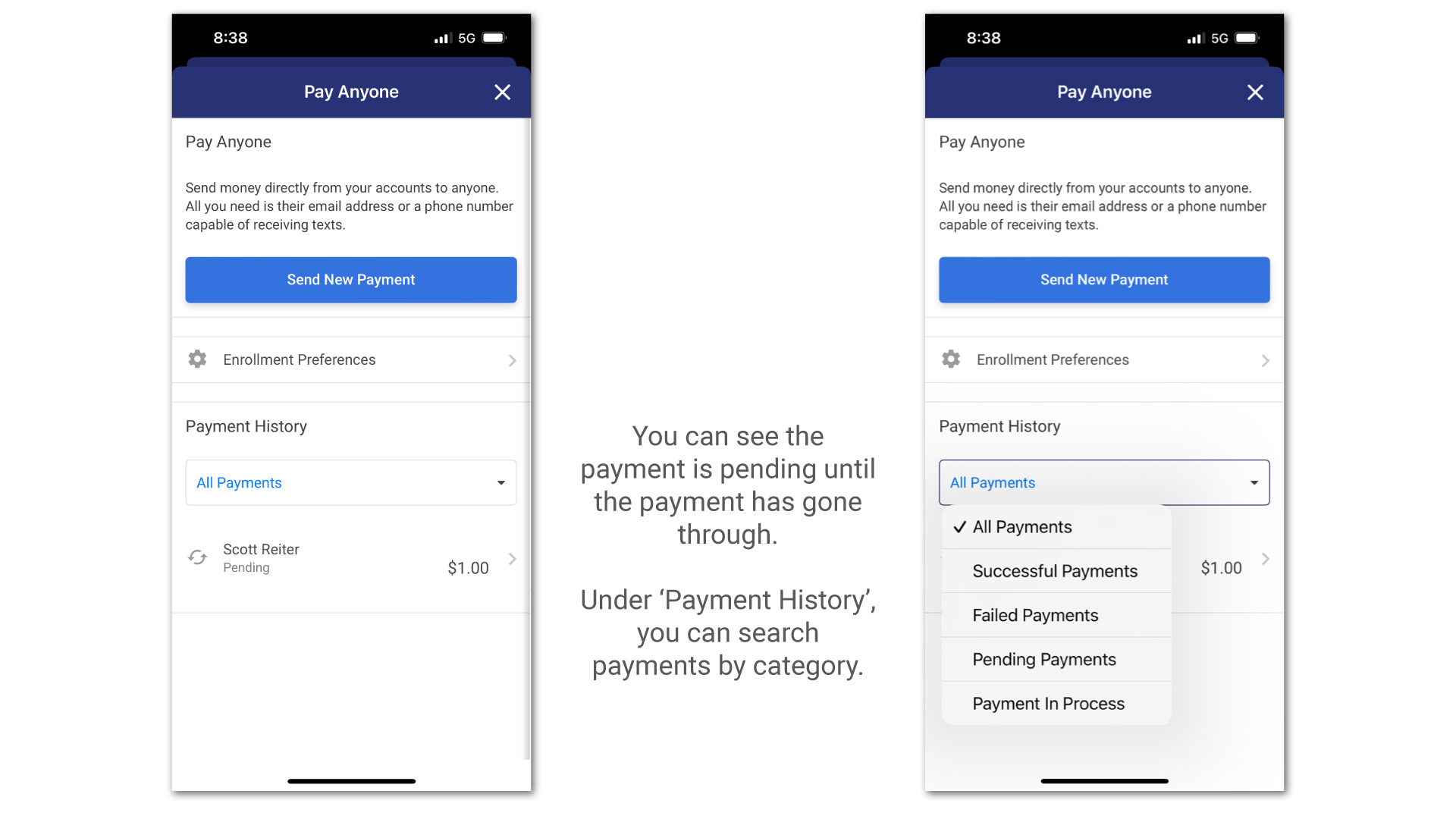
The recipient will receive an email or text message with a link to answer the security question and enter their bank information. Once that is complete they will see a screen titled ‘Success!’
Note: Payments may appear as pending for up to 1 business day from the time the payment is accepted by the recipient.
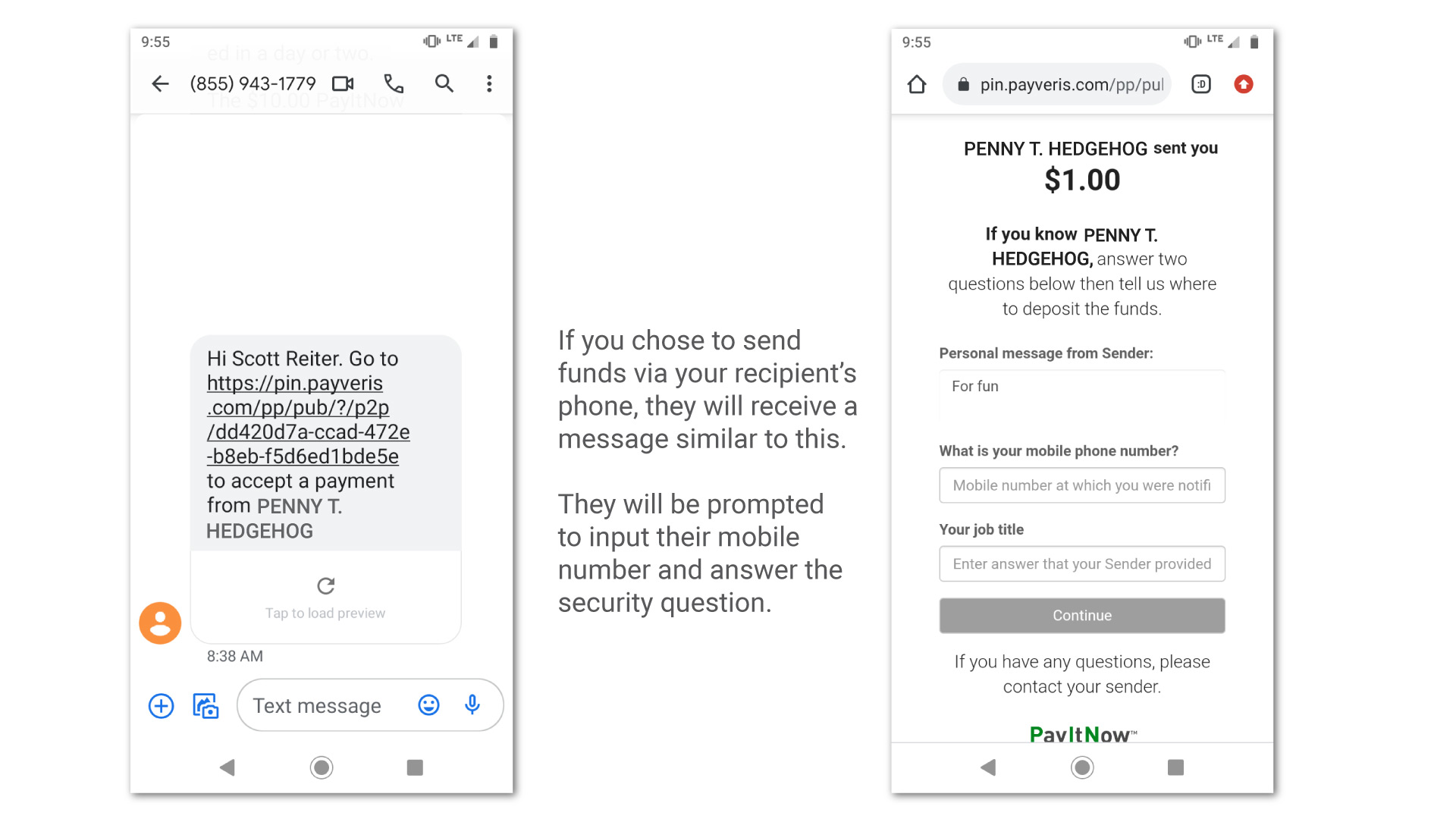
If you have any questions about the process or whether a payment has gone through please don’t hesitate to call us at: (608) 266-4750.