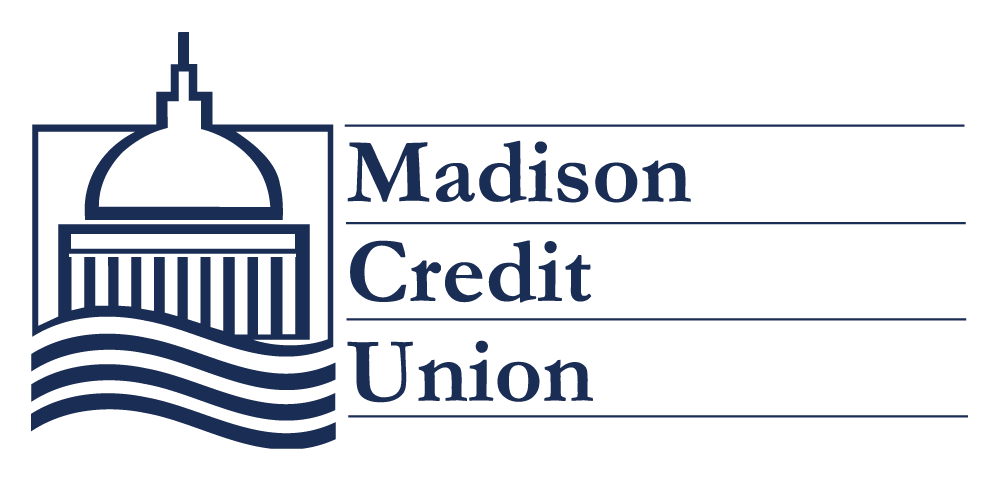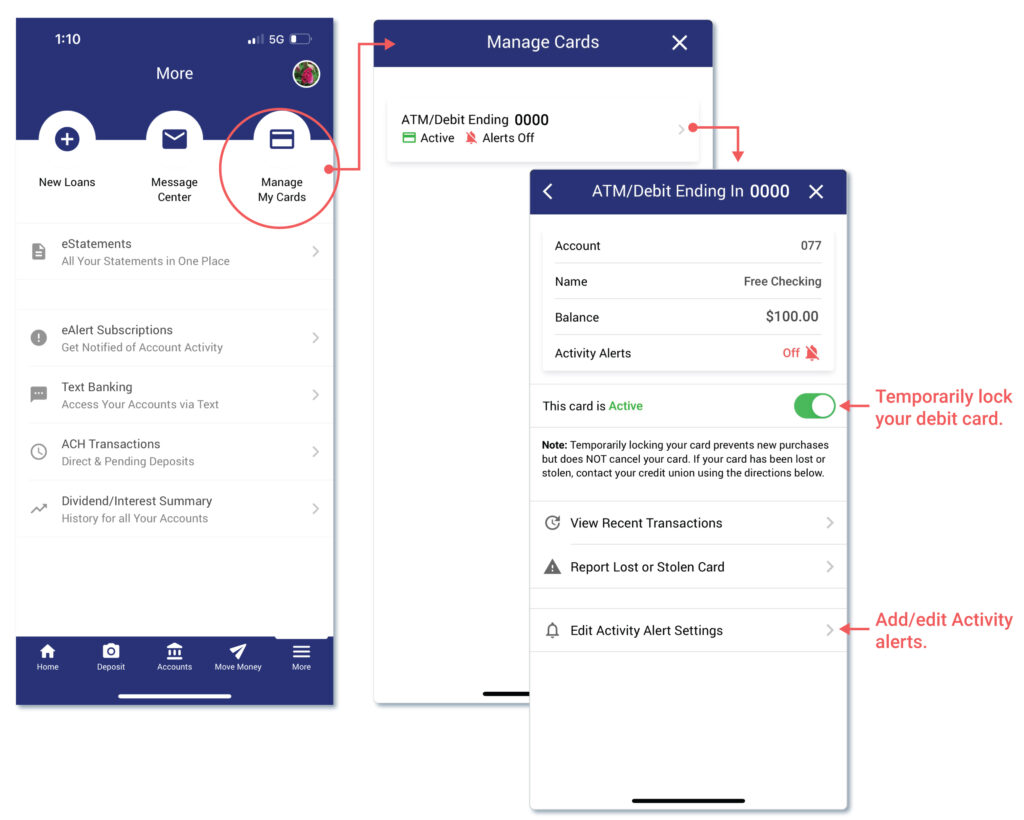As of Monday, December 16th, we’ve been made aware of the latest phishing tactic used…
ATTENTION: SCAM ALERT
Beware of callers posing as the Madison Credit Union Fraud Department
What do to watch for:
- Callers asking to set up text alerts. Our fraud department does not set up text alerts for your account or debit card. Text alerts are managed by you in the Madison CU mobile app for your debit card or online banking/mobile app for your account.
- Callers asking for debit or credit card numbers. Our fraud department will NEVER ask you for your debit or credit card number. In fact, if you have a credit card with Madison Credit Union, the card is run through Elan Financial and is not associated in anyway with our debit card provider.
- Callers ask for your account number or account password. Our fraud department will NEVER ask you for your checking or savings account numbers or you passwords.
If you have any doubts about a caller’s intention, please hang up and call the credit union at 608-266-4750. The inconvenience of having to make a quick call to us or checking your MCU accounts via online banking / mobile app, is much less than getting your funds stolen.
If you get a call after credit unions hours, you can turn your debit card off temporarily via our mobile app. It’s very easy to do with just a few clicks. See below for detailed instructions. Also check out this article on keeping your account safe with eAlerts.
Debit Card Management:
Temporarily lock your debit card, report your card as lost or stolen, view recent debit card transactions, and manage alert settings. Your eAlert settings allow you to set a transaction limit or be notified of all transactions. You can also create alerts for a specific type of transaction such as online purchases or foreign transactions.
Here are quick easy steps to lock/unlock your debit card:
Step 1: Open mobile app
Step 2: Click the More button
Step 3: Choose Manage My Cards
Step 4: Select a card and choose an action you want, including temporarily locking or unlocking your debit card.