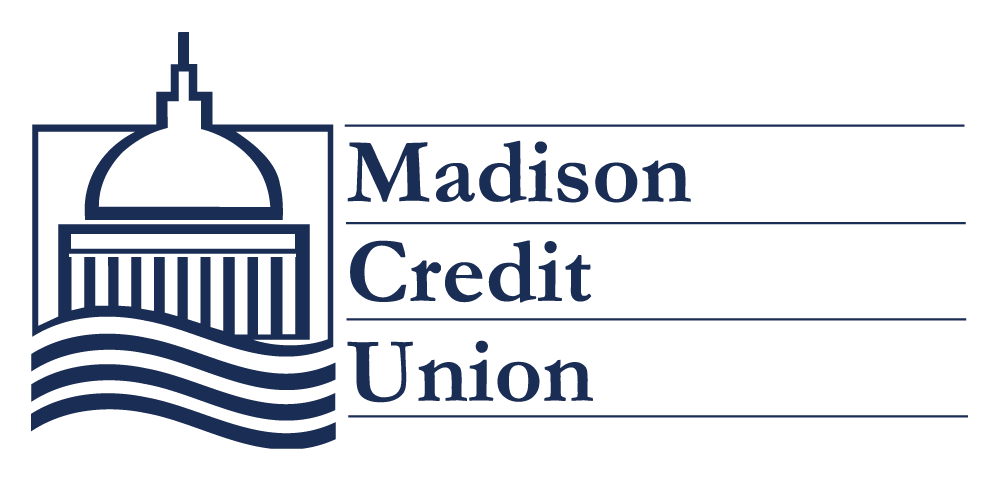At Madison Credit Union, your security is our top priority. In partnership with CO-OP Shared…
LoanPay Xpress is Getting an Upgrade
Starting December 11th, LoanPay Xpress will offer a greatly improved member experience and more features. LoanPay Xpress is a loan payment portal created by Magic Wrighter, that allows members to easily pay their Madison Credit Union loan with a bank account from another financial, a debit card, or a credit card.
If your primary financial accounts are already with Madison Credit Union, you can more easily track your MCU loans and set up automatic loan payments directly through online banking or the mobile app.
New Features Starting December 11th
Pay as a Guest. Now members will be able to make loan payments as a guest instead of creating an account. You’d simply need the loan holder’s name and loan account number. This is handy if you need to do a one-off payment, have a spouse or family member make a payment on the loan, or just don’t feel like setting up a LoanPay Xpress account (we don’t recommend the last reason).
View All Loans Under One Account. Remember how you had to log-in to each loan separately? Your car payment, your spouse’s car payment, and your mortgage payment were all separate. Now, all you need to do is create one LoanPay Xpress account and add each loan under that one account. You’ll have all your loans under one, easy to manage spot.
Access LoanPay Xpress directly from Online Banking or the Mobile App. You will see two links in online banking and the MCU mobile app for LoanPay Xpress. The first link will be LoanPay Xpress Card where you will be able to view your LoanPay Xpress account and make a payment by debit card or credit card, without leaving online banking or the mobile app. The second link will be LoanPay Xpress Full which will link you to the full LoanPay Xpress portal.
Important Things to Keep in Mind
Each loan can only be connected to one LoanPay Xpress account. If a loan has joint owners, the first person to register the loan with LoanPay Xpress will have the loan attached to their LoanPay Xpress member account. Both parties can still see the loan in online banking and can access the loan via the Guest option in LoanPay Xpress.
If you already have a LoanPay Xpress loan set up you will have to re-register with the new LoanPay Xpress portal if/when you sign in again. If you have a LoanPay Xpress account setup and your loan is set up to auto pay, you don’t have to do anything. Your loan will continue being paid with the settings you initially choose (the account and amount you choose). However, if you need to make a change to your recurring auto-payments, you will need to re-register.
Loan History will Transfer Over. When you add your current loan to the new LoanPay Xpress account, your loan payment history will automatically transfer over. That includes all your methods of payment and any recurring payments you have already set up.
A Quick Recap
The updated LoanPay Xpress is going to add a guest payment feature, online banking integration, and allow all your MCU loans to be accessed under one LoanPay Xpress account.
If you are already set up with recurring monthly payments, you don’t have to do anything. Your payments will continue as they are.
If you have to make a payment, change a recurring payment, or just want to get set up in the updated LoanPay Xpress portal, you will need to re-register. This will require you to sign-up with your member number, choose a password for the account, and add your loan accounts to this new LoanPay Xpress member account. Once your loan is added, all your payment history, recurring payments, and payment methods will transfer over. You won’t have to re-add payment methods (credit card numbers, bank accounts).
If you have any questions or concerns, please don’t hesitate to reach out to us. We’re here to help.
Log-in to online banking. Not yet signed up for online banking? Send us a quick email to get you started creditunion@madisoncu.com.