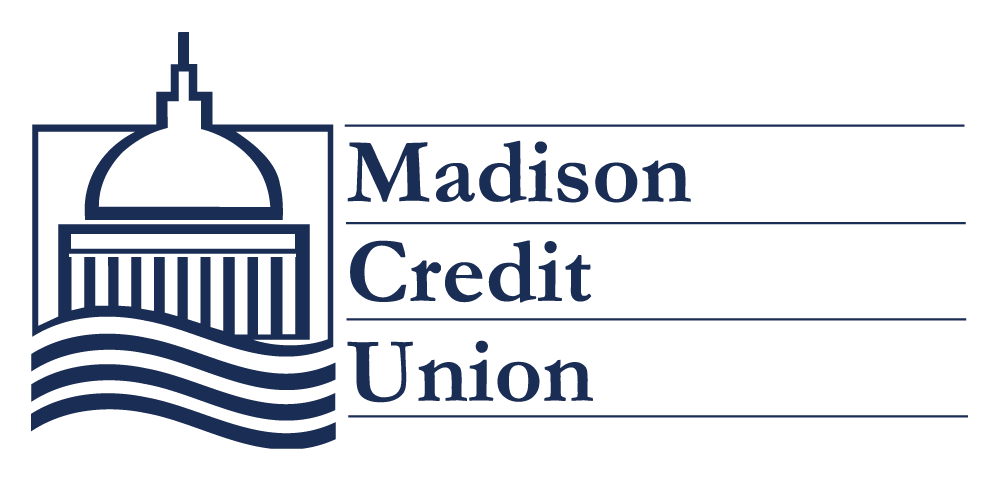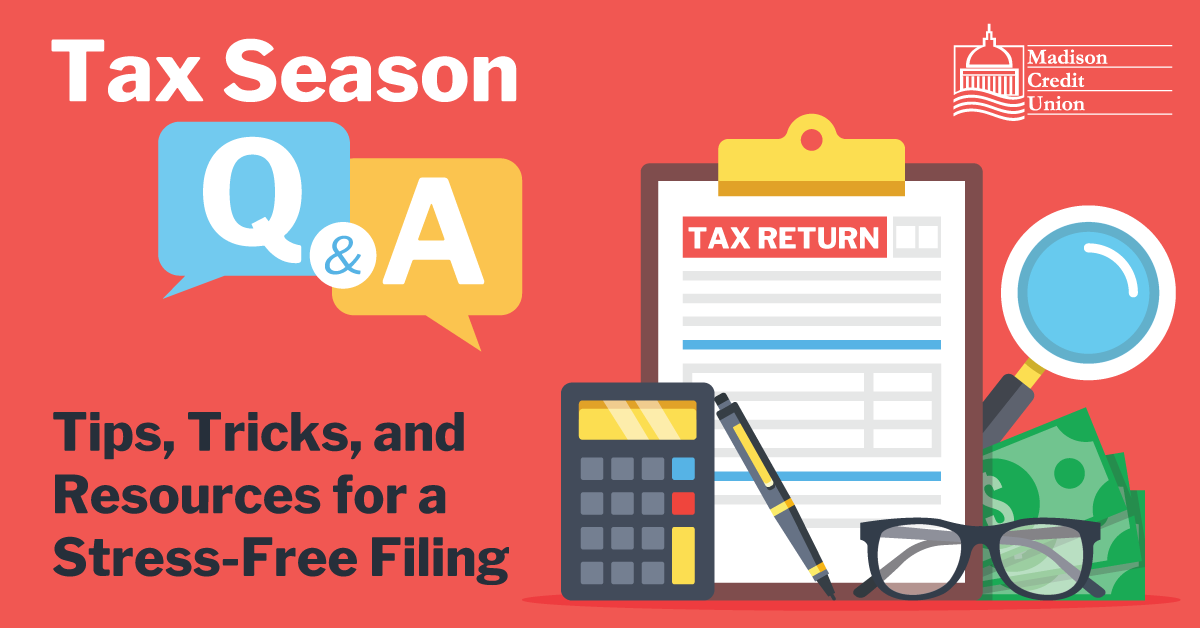Tax season can be overwhelming, but with the right information and preparation, it doesn’t have…
Cyber Security in Your Golden Years
Staying Cyber Safe in Your Golden Years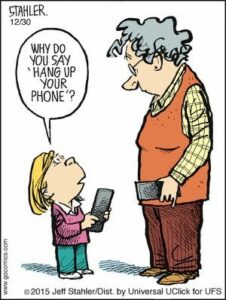
8 tips to protect your digital self
Technology is progressing at the speed of light. To make things more convenient and efficient everything is going digital. Pen and paper are almost obsolete when you can speak a reminder to your phone. You can sign legal documents with a click of a button and deposit a check with a picture.
Although all this technology can make many things more convenient for you, it can also make things more convenient for scammers. Here are some basic tips to stay Cyber Safe in an ever-changing digital environment.
- Create Passwords. Many senior citizens don’t have passwords on their electronic devices (phones, tablets, computers). If the item is lost, anyone can pick it up and have access to sensitive information. Face ID or Fingerprint ID is a great way to get around remembering a pin or password for your phone or tablet.
- Create Strong Passwords. The name of your pet, the numbers of your street address, birthdates, etc. are not strong passwords. Try taking the first letters of each word of a phrase, a tv show, a favorite book or song. Add in punctuation marks. It could be the lyrics to your first dance at your wedding.For example, from the song, At Last by Etta James the first line says, “At last, my love has come along”.
Your password would be: Al,mlhca. Add a number, i.e., how old you were when you got married, and you have a password that you can remember. Al,mlhca25.
Now the trick is to not use the same password for every account.
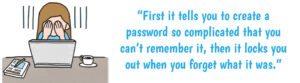
- Add Two Step Authentication. It can be inconvenient to have a text message sent to your cell phone or to your email with an authentication code but it adds another level of online security that is well worth the extra time.
- Log Out from Services. When you are done with your online banking session or other login service. Take the time to logout. And close your browser.
- Use Security Software, But Not ALL of Them. Security software to protect your computer from viruses is a good thing. However, contradictory to the saying, you sometimes can have too much of a good thing. Most new computers today come pre-installed with good antivirus software that is regularly updated. If you have an older computer, you can purchase antivirus software such as Norton Antivirus or McAfee. These should be all you need to keep your computer safe.
There are two things to avoid when purchasing antivirus software:- Don’t purchase antivirus from a pop-up or email as those are often malware programs that add viruses to your computer. Also, only communicate with and download from the antivirus companies’ website.
- You only need one. Having more than one antivirus software can lead to over blocking of safe sites, such as your email or credit union website.
- Watch What You Download. When you are downloading an image, file, or program make sure that you are doing so from a safe and secure site. Only download things that are absolutely necessary and that you will use. Refer to tip #5 for downloading antivirus software.
- Use your Noggin. We all know that the world is rapidly changing right before our eyes and digital currency is becoming mainstream. You can even use bitcoin at a few local businesses in Dane county, and some companies will allow you to use bitcoin to pay for your bills. However, proceed with caution! Scammers are getting creative and can be very persuasive. Don’t let them fool you. No one legitimate business is going to force you to pay with bitcoin, or gift cards for that matter.Be smart, and step back to ask yourself, “is this realistic? Is this normal?”. If you are ever unsure, consult with a family member, friend, or even us here at the Credit Union!
- DO NOT go clicking links all willy nilly. Unfortunately in today’s world you can’t trust every link you get sent, or even search. Even if a link looks secure and legitimate, criminals can embed a virus into a harmless looking link. You can double check what you are actually clicking on by hovering over the link to see where it leads to. If it doesn’t add up, DON’T click on it.
Note: Also pay attention to the “https://” part of the link. Https is secure while http is not.