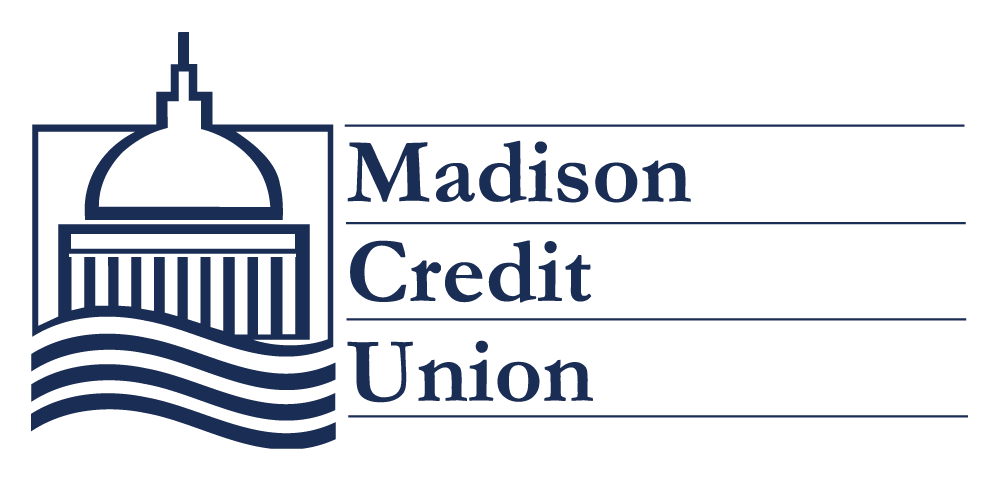At Madison Credit Union, your security is our top priority. In partnership with CO-OP Shared…
Password Update in Online Banking
Beginning March 11, 2018, It’s Me 247 Online Banking password length will change from ten characters to 256 characters. The change will enhance security in online banking.
When you first set up your online banking account, you were allowed to create a password between 8 and 10 characters. It was possible to enter more than 10 characters, but the password field only captured the first 10 characters.
Currently, if my password is 12345StateStreet, online banking would only capture 12345State. Even though I enter 12345StateStreet, online banking recognizes my password as 12345State (the first 10 characters).
Beginning March 11, if I enter 12345StateStreet, online banking will not recognize the password. It considers my password to be 12345State, even though it allows me to enter 12345StateStreet.
How does the password change affect me?
If your current password is 10 characters or less, no action is required.
If your password is more than 10 characters, you should take one of two actions:
- Login to It’s Me 247 Online Banking now and change your password to make it between 8 and 10 characters, so when the password field changes on March 11, it will recognize your password. After March 11, login to It’s Me 247 Online Banking and change your password to a more complex password using up to 256 characters.
- If you opt not to reduce your password to 8-10 characters now, be sure to only enter the first 10 characters of your password when you attempt to login beginning March 11. Once your logged in, go ahead and change your password to a more complex password using up to 256 characters.
For the security of your accounts, it’s a good idea to change your passwords regularly. Use a combination of letters, numbers, and special characters. Typically, longer passwords are stronger passwords.
If you have any questions, or need further assistance, please don’t hesitate to contact us 608-266-4750.