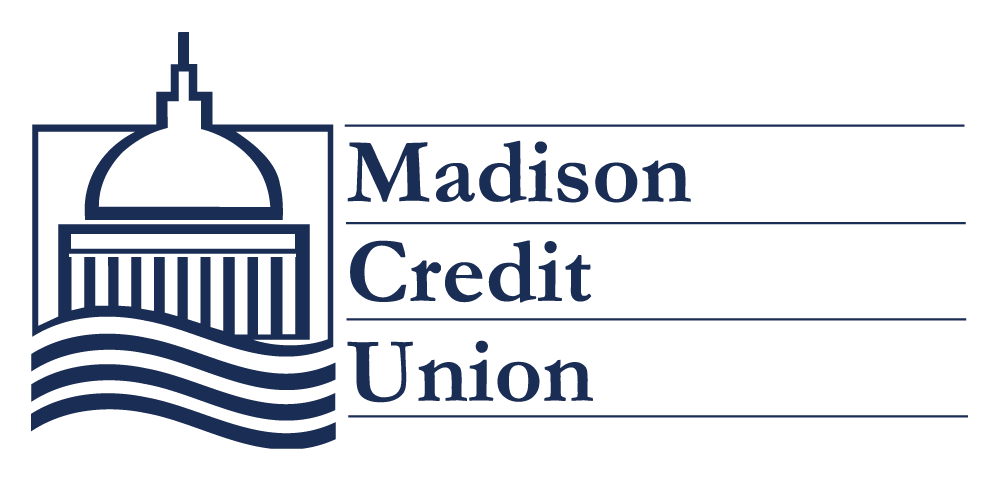Madison Credit Union offers virtual banking, multiple ways to do your banking virtually anytime, anywhere…
Online Banking
Access your accounts and manage your money online with It’s Me 247.
Key Features:
- Check balances and view transaction history
- Transfer funds between accounts
- View images of cancelled checks
- Apply for a loan
- Buy a certificate
- Set up or change automatic transfers
- Open additional accounts
- View statements
- Same day bill payments**
- Overnight checks**
- Bill Pay*
Pay your bills each month or set up automatic payments for recurring bills like your mortgage or even the babysitter. - Pay Anyone
Send money to anyone – all you need is their email or phone number
Click here to learn more and watch how-to Pay Anyone video tutorials.
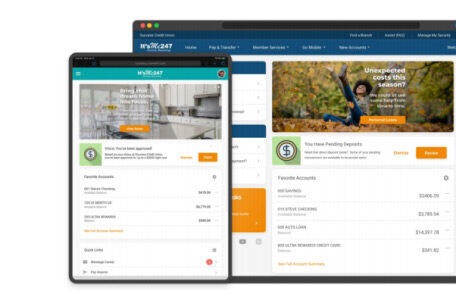
To get started…
Click the It’s Me 247 Online Banking button at the top right of any madison.com webpage. Enter your account number or username and your password (last 4 digits of social security number for first time users).
First time users will also have to answer three security questions. But that’s it.
You’re in and ready to manage your money!
Key Features:
- Check balances and view transaction history
- Transfer funds between accounts
- View images of cancelled checks
- Pay bills online*
- Apply for a loan
- Buy a certificate
- Set up or change automatic transfers
- Open additional accounts
- View statements
- Same day bill payments**
- Overnight checks**
- Mobile check deposit
Take a photo of your check and deposit it to your account directly from the app!
Click here to Learn More.
- Bill Pay*
Pay your bills each month or set up automatic payments for recurring bills like your mortgage or even the babysitter. - Pay Anyone
Send money to anyone – all you need is their email or phone number
Click here to learn more and watch how-to Pay Anyone video tutorials.
To get started…
Visit the Google or Apple app stores to download the Madison Credit Union mobile app.
To log in, enter your account number or username and your password (last 4 digits of social security number for first time users).
Helpful Tip: Set up your username and password first in Online Banking, then download and login with the mobile app.
Click here for mobile tips and tutorials.
Telephone Banking
Complete simple banking tasks with the touch of button.
To get started…
- Call 1-800-860-5704 to access CU*Talk
- Enter the credit union access code, 117, then press the # key.
- Enter your member number, then press the # key.
- Enter your PIN, then press the # key (last 4 digits of social security number for first time users).
Account Suffixes
Sharing Savings – 000
Share Draft/Checking – 075-077
Christmas Club – 025
Special Shares – 003-007
Call CU*Talk at 1-800-860-5704 from any touch-tone phone to:
- Review account balances
- Verify the date and amount of transactions
- Verify whether certain checks were cleared
- Transfer funds between accounts
- Make loan payments
- Check current interest rates
- Change your PIN
- Obtain annual dividend information
Text Banking
Review account balances for up to three checking and savings accounts.
Enroll in Text Banking by clicking on the Go Mobile button on It’s Me 247. Then simply text MCU at IM247 (46247) to get account balances anytime, anywhere.
* This feature requires special activation. Speak to an MCU representative to turn the feature on.
** Fees apply for these services