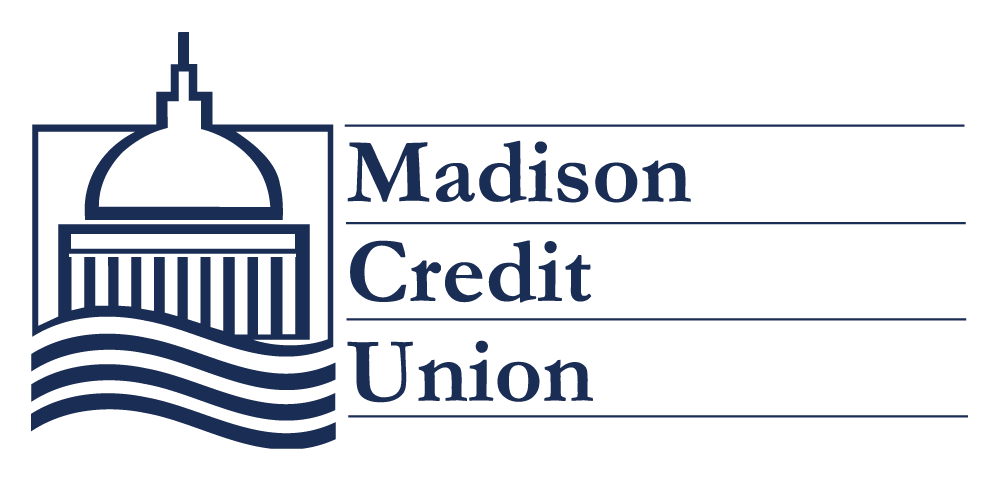#1 Get Organized
Complete the Transaction Checklist with payments and deposits that are currently in your old account. Pro Tip: gather a couple months of your recent bank statements from your old financial and write down what automatic deposits are made and what automatic withdrawals are made.

#2 Transfer Your Direct Deposits to MCU
Complete and turn in this Direct Deposit Authorization Form to your employer so your funds can be automatically deposited to your MCU account. If you have direct deposits going elsewhere, you can also use this form to switch them to your new MCU account.
If you are a City of Madison Employee, you can easily switch your direct deposit to MCU through the Employee Self Service website (ESS). or complete this form and return it to the Payroll Office.
Instructions to change or set up your direct deposit through ESS:
Your username is your Munis ID# found in the upper left corner of their check stub.
The password for the first time you log-in is the last for digits of your SSN.
If you need help resetting your password, call the City IT Dept at (608) 266-4193.
Click on Pay/Tax Information and then Direct Deposit.
There are “How-To” documents in Resources, which look like a piece of paper with the corner folded over.
City of Madison Employees are also eligible for Payroll Deduction with Madison Credit Union. This allows for all or a portion of your check to arrive by 5PM the Thursday before payday at no extra cost. Interested in setting up Payroll Deduction? Email us to get an e-signable form.
 #3 Move Your Automatic Payments to MCU
#3 Move Your Automatic Payments to MCU
If you currently have automatic payments withdrawn from your old account, stop payments from your old account and move them to your new MCU account. For many merchants/payees, the change can be made electronically by logging into their website or via phone. Alternatively, you can use our handy Automatic Payment Authorization Form and mail it to each merchant/payee.
 #4 Say “adiós” to your old account
#4 Say “adiós” to your old account
Once all your automatic payments have been moved over from your old account, close it! Use our Account Closing Letter to notify your previous financial institution to close your account and let them know how to disburse any of your remaining funds. Make sure all of your checks or debits have cleared before closing the account.
Download the full Switch Kit with all four of the above documents here.
Thinking about keeping accounts open at multiple financial institutions? Read our article: One Bank or Many? Weighing the Benefits and Busting the Myths of Multiple Accounts.
New to MCU? Check out our Welcome Kit with a onboarding tips and a breakdown of some of our best products and services.