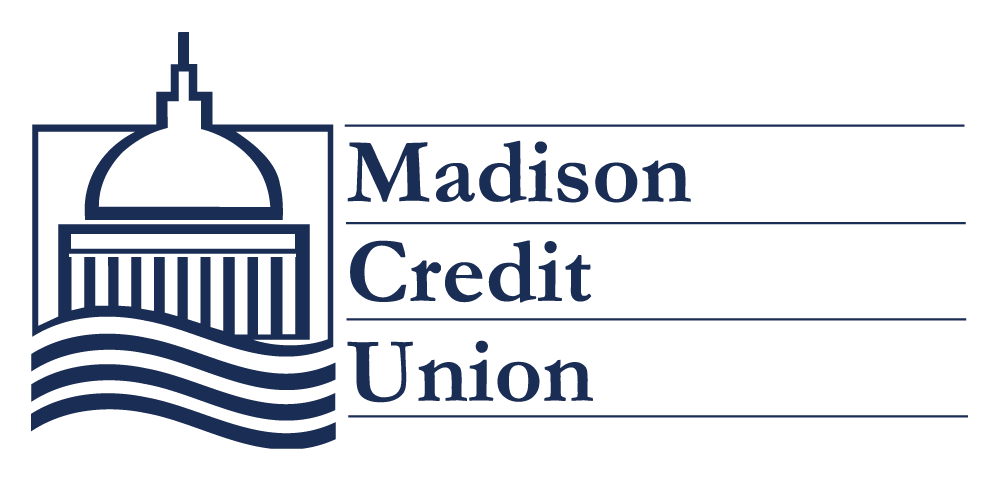With so many options, it’s easy to make a payment on your Madison Credit Union loan. Choose the option that works best for you!
Online Banking
Transfer funds each month manually or set up automatic payments from your Madison Credit Union savings or checking account to your Madison Credit Union loan.
Mobile Banking
Make a payment with your phone from your MCU account to your MCU loan or set up recurring payments each month via mobile banking. Don’t have the app, get it here:
Payroll Distribution
If you are a Madison City employee, you can set up automatic payments through direct deposits from your paycheck. Call us to get started or set it up yourself with Online Banking or the Mobile App.
Online Loan Payments with LoanPay Xpress
Make a one-time payment or set up recurring payments to your MCU loan using your account at another financial institution or use your debit or credit card. (Fees apply when using a debit card or credit card for payment.) Visit our helpful LoanPay Xpress FAQs for more information.
ACH Transfer
An ACH transfer is a pre-scheduled transaction set up by your financial institution via a bill pay service that sends your loan payment to Madison Credit Union. Here’s our routing number for setup purposes: 275978721
Mobile Check Deposit
Deposit a check into your Madison Credit Union savings account with our Remote Check Deposit feature in our Mobile App. Then transfer those funds to your loan payment. See how mobile check deposits work here.
Account must be open for 90 days before eligible for Remote Check Deposit.
Mail a Check
Send us a personal check from any financial institution. Be sure to include your name and account number.
Mailing Address:
Madison Credit Union
949 E. Washington Ave.
Madison, WI 53703